
This week, I am introducing third grade students to a website called Brainology. Brainology takes research on strategies to help students be more successful academically and presents them in a visually interesting, child friendly way. As part of the lesson, we brainstormed about the role of the brain in our lives, learned about the many jobs of the brain, and talked about strategies to help the brain work at its best.
Three strategies introduced in the program are:
- Eat a filling breakfast
- Get more sleep
- Do my homework without distractions (in a quiet space, no television or other people talking)
Students were asked to choose one of these strategies to focus on in their own lives over the next two weeks.
If you have a chance, please ask your child to share with you the goal they chose. You can even help them to work toward their goal. I will be checking in on how students did during our next lesson.
Thank you for your help,
David Starr
School Counselor, Armstrong Elementary School
PH: (508) 836-7760 Email: starrd@westboroughk12.org
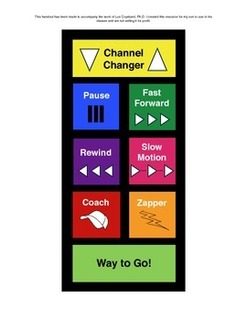


 RSS Feed
RSS Feed